
Hardware Refresh: Enhancing Productivity and Savings for Your SME
Introduction
Is your business looking for ways to boost productivity and save money? Consider a hardware refresh! Upgrading your company’s hardware can significantly impact efficiency and motivation while reducing energy costs.
The Processor: The Heart of Your Computer
The processor is like the brain of a computer, responsible for executing instructions and processing data. Older processors can become slower and less efficient compared to their modern counterparts. This can lead to bottlenecks and delays in your company’s operations.
To overcome these limitations, upgrading to a newer, faster processor is a wise investment. This will eliminate bottlenecks and improve overall efficiency, providing a snappier experience for your employees and customers.
Embrace More RAM for Increased Productivity
Random Access Memory (RAM) plays a crucial role in storing data and instructions for the processor. More RAM means your computer applications can simultaneously store and process larger amounts of data. Faster RAM directly translates to quicker data access and better performance.
If your company still uses older computers with limited RAM, upgrading to models with more RAM will provide a substantial productivity boost. Your employees won’t have to wait for the computer to catch up, allowing them to work more quickly and efficiently.
Switching to Solid State Drives (SSDs)
Solid State Drives (SSDs) offer several advantages over traditional hard drives. They are much faster, enabling quicker file and application access for your employees. Additionally, SSDs are more durable and reliable, reducing the risk of data loss due to hardware failures.
By upgrading to SSDs, you’ll experience improved performance and longer-lasting hardware, reducing the need for frequent replacements.
Enhance Productivity and Save Money
Regularly upgrading your company’s hardware can significantly boost productivity and motivation while saving energy costs. Also, newer hardware tends to be more energy-efficient, reducing electricity bills.
Furthermore, staying up-to-date with the latest hardware allows you to benefit from advanced security features and patches, protecting your company’s data from cyber threats.
In conclusion, a hardware refresh is an excellent strategy for improving your SME’s bottom line and ensuring it stays competitive in the ever-evolving business landscape.
Optimal Refresh Schedules
The ideal hardware refresh schedule varies depending on the type of machines you use and the nature of your business. Here are some typical refresh schedules
- Servers and Workstations: Typically upgraded every 5-7 years. They have high dependability and remain ahead of the market regarding hardware. However, more frequently, software updates may be needed for security and new features. Also, this depends on your choice and how suitable the server is for your business. It’s important to fully understand how a server will work for you before you choose.
- Desktops: Usually upgraded every 5-6 years. While desktops have a slower rate of innovation, they also experience less wear and tear due to lighter use.
- Laptops: Typically upgraded every 4-5 years. Laptops are used more heavily and prone to wear, so that they may require more frequent replacements.
- Tablets: Usually upgraded every 1-2 years. The tablet market evolves rapidly, making more frequent upgrades necessary.
Where to Start?
Speak to the team at Wytech Ltd. We can help by conducting a free of charge, brief remote audit of your hardware and make suggestions should any upgrades be required.


